Admin tabs¶
Admin Tabs in change form¶
A templatetag to create a tabbed layout in a change_form. It looks in ModelAdmin for method get_tabs.
that means you can just set tabs in you ModelAdmin.
Tabs is a tuple of tuples. An example of a hypothetical
Company model whose Inlines are Contacts and Banks:
tabs = (
(_('Company'), {'items': [_('general_info')]}),
(_('Contacts'), {'items': [Contact, ], 'active': True}),
(_('Addresses'), {'items': [AddressInline, Banks], 'active': True}),
(_('Banks'), {'items': [BankInline], 'active': True}),
)
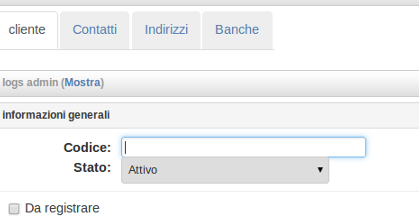
Resulting in 4 tabs with labels as shown in the figure. Each element of tabs is a tuple composed of:
a label
a list of elements (possibly empty). Each element can be eather a
- string
that will be interpreted as the name of a fieldset declared in fieldsets
- (django) Inline
whose inline must be declared in the standard way. (In this case a models can also be used)
- AjaxInline
whose inline must be declared as defined ref:here <ajax-inline>
- empty list
the first one that is left as an empty list will be filled with all fieldsets as in:
(_('Author'), {}),
This grants the ability to place all peaces in any fancy way
get_tabs¶
The signature if function get_tabs() is as follows:
def get_tabs(self, request, obj):
return self.tabs
Nota
to use get_tabs returning different tabs depending on
obj requires you also create inlines with the same logic.
That means you have at least django 1.5 when kw obj was added to
get_inline_instances!!
Note that if your get_tabs changes the number of Inlines used you need to
prepare a similar get_inline_instances that must on turn call super as in:
def get_tabs(self, request, obj=None):
if obj and obj.id:
tabs = self.tabs
else:
tabs = (
('Contratto' , {}),
)
return tabs
def get_inline_instances(self, request, obj=None):
if obj and obj.id:
self.inlines = self.inlines
else:
self.inlines = []
return super(self.__class__, self).get_inline_instances(request, obj)